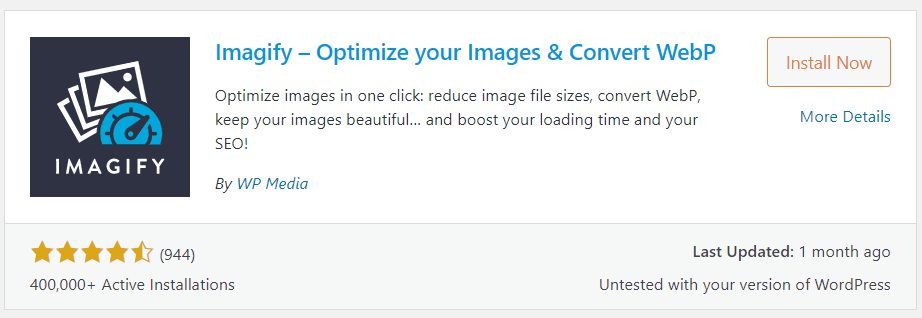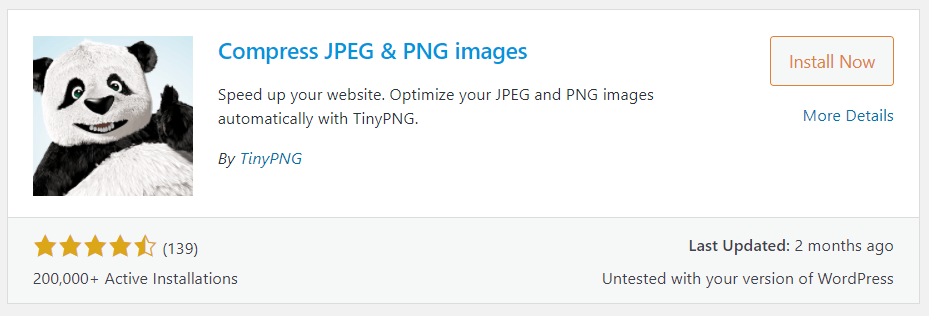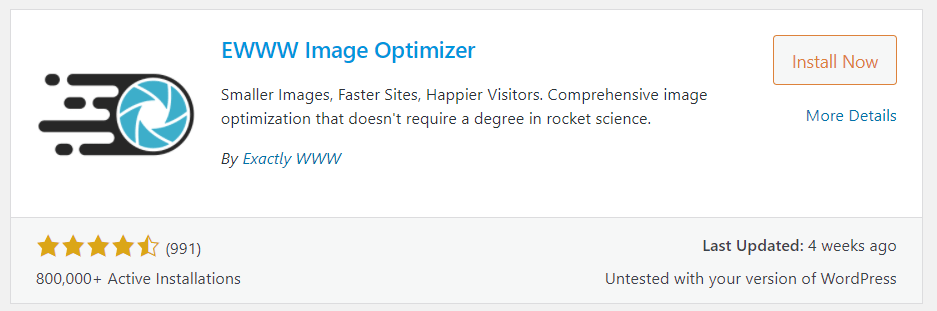Top 4 Best WordPress Image Optimizer Plugins
Images slow down your site. There is no argument there because that fact is plain and simple. But images are still essential for other reasons, so you can’t just ignore them in the name of performance. Images, when used correctly, can capture website visitors’ attention and keep your web pages from becoming bland blocks of text. To get the best of both worlds, you can use a WordPress image optimizer plugin to optimize images, so they take up way less space than they have to.
Images comprise about 50-70% of the file size of an average web page, so finding a way to shrink that can make a positive impact on your site’s page load times. A WordPress image optimizer plugin offers an easy way to do that because you can continue to upload images like normal while having the plugin automatically optimize them in the background. With image optimization, you end up with the same high-quality images but with significantly reduced file sizes. This seemingly small thing can help grow your website in a lot of ways.
In this VisualWebTechnologies blog post, we’ll give you our take on the best WordPress image optimizer plugins out there!
Before we get down to our list, why don’t we talk a little more about image optimization?
What is Image Optimization?
Image optimization is the process where you tailor an image to meet specific criteria for your website. This set of standards includes dimension, size, resolution, and correct format. The best way to present images is without letting them slow down your site or ruin the user’s experience.
Also, in case you’re wondering, image optimization and image compression are not the same things. Image compression is part of the image optimization process where the image size is reduced while keeping image quality in mind. One of the essential aspects of optimizing an image is exactly that, its image compression capabilities. How much of the image file size can be reduced with little to no image quality drop?
The best way to do this is by using Photoshop or another image editing software before you upload the image to WordPress. This gives you a lot more control over the quality of pictures on your website.
VisualWebTechnologies WordPress Image Optimizer Plugins List
Not all users are comfortable working with image editing programs, however, and for some, optimizing every single image they upload sounds like a lot of work. And don’t get us wrong, it can be quite a hassle!
Luckily, several WordPress image optimizer plugins can help you with that. These plugins optimize your images by automatically compressing them and using the smaller-sized version on your website.
By now, you should have a basic understanding of what image optimization is, so let’s take a look at our list of WordPress image optimizer plugins:
Imagify
Imagify has one of the better-looking Settings modules out there. It’s broken down into General Settings, Optimization, and Display Options, with only one page to manage settings. Its optimization modes have big and easily accessible buttons. Also, the Visual Comparison between the optimization modes gives you an idea of which one to use.
This freemium WordPress image optimizer plugin is from the same developers behind the WP Rocket caching plugin. Because of that, you can use this plugin effectively with WP Rocket.
In the optimization testing, Imagify performed well. However, that was on the default Aggressive optimization setting. You can also go with Normal (lossless) and Ultra (more lossy). So, you could compress your images more or less if you’re worried about the quality!
Other than that, most features can be set up for automation. For instance, you can resize all images to a specific width. There’s even a tool for optimizing your WordPress theme!
Pricing is based on the actual file size of your image uploads. However, you can also use their free version if you don’t plan to have too many images per month.
ShortPixel Adaptive Images
ShortPixel Adaptive Images comes loaded with all the necessary features to help you optimize your WordPress images and charge your website performance. You get access to a plethora of features and functionalities, including ShortPixel’s signature compression algorithm. It can help you reduce the image file size by up to 90% without any apparent loss in image quality.
ShortPixel is pretty easy to use. Once you install and activate it, you’ll need to enter your email to generate a ShortPixel API key. You can re-use the same API key across multiple sites, which is convenient if you’re running a network of sites.
The plugin gives you access to a dedicated image CDN (Content Delivery Network), a globally distributed network of servers. Once a user tries to access your website, it will deliver the images from the geographically closest server, helping with latency in providing the images.
Shortpixel has an intelligent cropping feature that will dynamically crop and resize the images depending on the visitors’ screen size and resolution.
It also gives you access to image lazy loading. This feature prioritizes loading on images that are located above the fold, i.e., immediately visible as soon as the visitor lands on your webpage. The other images are accessible only after scrolled to, thus reducing the server’s initial load fetching the website.
When using it, only the image optimization credits are counted. That means the CDN traffic is not metered (considering fair usage). The free tier receives 100 image optimization credits, and paid plans start at $4.99. Even better: if you already use ShortPixel Image Optimizer, you can use the same credits with ShortPixel Adaptive Images!
TinyPNG (Compress JPEG & PNG images)
The aptly named Compress JPEG & PNG images to connect your WordPress site to the TinyPNG and TinyJPG services to let you automatically optimize your WordPress site’s images. With over 200,000 active installations, the plugin is viral within the WordPress community. And why wouldn’t it be? The plugin comes loaded with comparable features and functionalities as you get with many other plugins on the list.
This TinyPNG plugin sticks to the basics, with a simple, clean Settings page. It takes maybe 20 seconds to understand what’s going on and activate your automated optimization process.
It can automatically compress images upon upload, and you can also bulk optimize older images. The plugin settings allow you to choose which image sizes you want to optimize. Additionally, you can also set a maximum size for your original uploads. The plugin will automatically resize images larger than that size.
Though it doesn’t offer unlimited free compression, it does offer one of the most generous free plans of any tool on this list.
EWWW Image Optimizer
EWWW Image Optimizer is unique in where it optimizes your images. Most image optimization plugins – including ShortPixel and Imagify – connect to external servers via an API and perform the image optimization on those external servers. EWWW Image Optimizer, however, uses your server to optimize the images.
EWWW offers JPG, PNG, GIF, and PDF optimization. There are also options for both lossy and lossless compression. The main benefit is that EWWW has no limits on file sizes or the number of images uploaded. This makes it accessible for unlimited usage because it is using your server’s resources. That being said, the plugin also gives you the option of connecting via an API (if you pay), so you can choose the approach that works best for you.
Which WordPress image optimizer should you choose?
Now that you’ve taken a look at VisualWebTechnologies WordPress image optimizer plugins list, here is a little summary from us to help you choose the most suitable solution for you based on our recommendations:
- Imagify – For significant compression potential, its varied features, and a beautiful interface.
- EWWW – For a free WordPress image optimizer with no file size limits, keeping in mind that it uses your own server’s resources.
- ShortPixel – For some of the most beneficial image optimization and the smoothest interface.
- TinyPNG – For excellent optimization delivered through a simple and efficient interface.
Conclusion
We hope this blog post provides you with proper advice and suggestions in getting the best out of your images and optimizing your websites along with them. If you have any further questions, recommendations, or concerns regarding the best WordPress image optimizer tools, please reach out to us anytime. VisualWebTechnologies remains at your disposal 24/7!